Tools to Make WFH Easier

Working remotely is a far more common than it was a year ago. From companies that have had full-time remote employees for years, to those that are just transitioning to a WFH scenario, we must adapt to what this new reality entails. How do you connect with your co-workers? How do I find that file without bothering anyone? And how can we project manage our tasks now that everyone is working from home?
There are some tools and tips that can make working from home more effective, interactive, and practical. Here are some of our favorites.
Tools to Connect while WFH
Virtual Meetings
It is important to establish a routine and a specific time for team meetings. For example, a daily meeting, every 2 days, or weekly, depending on each team’s needs. As this is an exceptional situation, agree with the whole team which is the best time for all participants. Spend a few minutes initially to check how each member of the team and the team, in general, are doing. Personal or professional topics don’t matter, as long as you reach out informally. Humor is also a great ally and a great mobilizer to lift spirits.
Organization Tools
When you change your routine and start working remotely, there can be several aspects that are hard to adapt: one of them is organization. Here are a few tools that can help:
Trello
Trello is a tool that facilitates collaborative work through the use of “cards”, “lists”, and “boards”, and is generally free which is why we mention it. It allows users to organize and prioritize projects according to their importance. This type of project management system has become very common. Others like it that come to mind is Monday.com. And probably many others. The importance is to ensure that it’s easy to know whose responsibility it is at what time so that things don’t get missed.
Most remote workers will have some sort of system set up by now, but it’s important to think about what it could be now that it may be prolonged or a permanent change.
Active Collab
Active Collab is a project management tool that gives the user full control over their work. It will support you as you face business challenges efficiently and remove obstacles to success.
It is aimed at creative professionals, team collaboration, and time and budget tracking. The goal is to limit the time wasted with email. It also eliminates the confusion regarding who does what, when, and how.
Asana
Asana is a work management tool teams use to stay focused on daily goals, projects, and tasks. This platform allows you to plan and structure your work the way you prefer. Setting priorities and deadlines, as well as sharing details and assigning tasks. You will know each job’s status in real time and create visual project plans to see how each step is organized, detect risks, and remove barriers.
Online Communication
Email communication is becoming less and less effective. It is slow, and we usually receive more than we can manage. Therefore consider the ability to instantly communicate with your team with these tools:
Zoom
Zoom became very popular during the last few months. It is an application that allows holding massive videoconferences — the free version allows up to 100 people and 40-minute recordings — and recording the session and sharing files. It stands out for its appearance retouching function and the possibility of using virtual backgrounds during conference calls.
Google Hangouts
Google Hangouts is an excellent platform for live video conferencing. Up to 10 people can participate if you have the basic plan, or 25 if you have the business option. In a conversation, on the other hand, up to 150 people can join.
Conversations are archived in the cloud so they can be synchronized among different devices. You can also see when a contact is available within the conversation.
Slack
Slack is the ideal tool for teamwork. It offers all group members a shared vision of progress and a clear purpose for working in channels.
Instead of having a single overflowing inbox, Slack organizes conversations into channels. This means creating organized spaces for everything related to a project, topic, or team. It also makes it easy to track conversations and find information in a file. It lets you choose which conversations you think are a priority and which ones can wait.
Tools to Save Files
Google drive
Google Drive allows users to save, share, and access their files from any device, using up to 15 GB of free storage space. With the business plan, Google Drive offers organizations to pay only for storage space used by employees. It includes Google Docs, Sheets, and Presentations.
Thanks to this tool, you can access your files from anywhere in the world and from any device.
Dropbox
Dropbox helps you organize and save files on the cloud. You can also create backup copies of photos, videos, and documents.
WeTransfer
WeTransfer is the perfect platform to send files easily and quickly. It is a cloud-based tool specially designed for transferring large files, to one or more people, by email.
The main advantage of this platform, unlike Drive and Dropbox, is that you do not need to have an account to use it.
WFH is here to stay. Let’s adapt to this new reality and make the best of everything that technology has to offer.


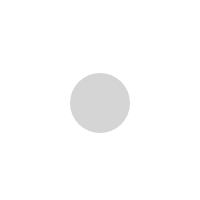
 Your email will never be shared with a third party.
Your email will never be shared with a third party.